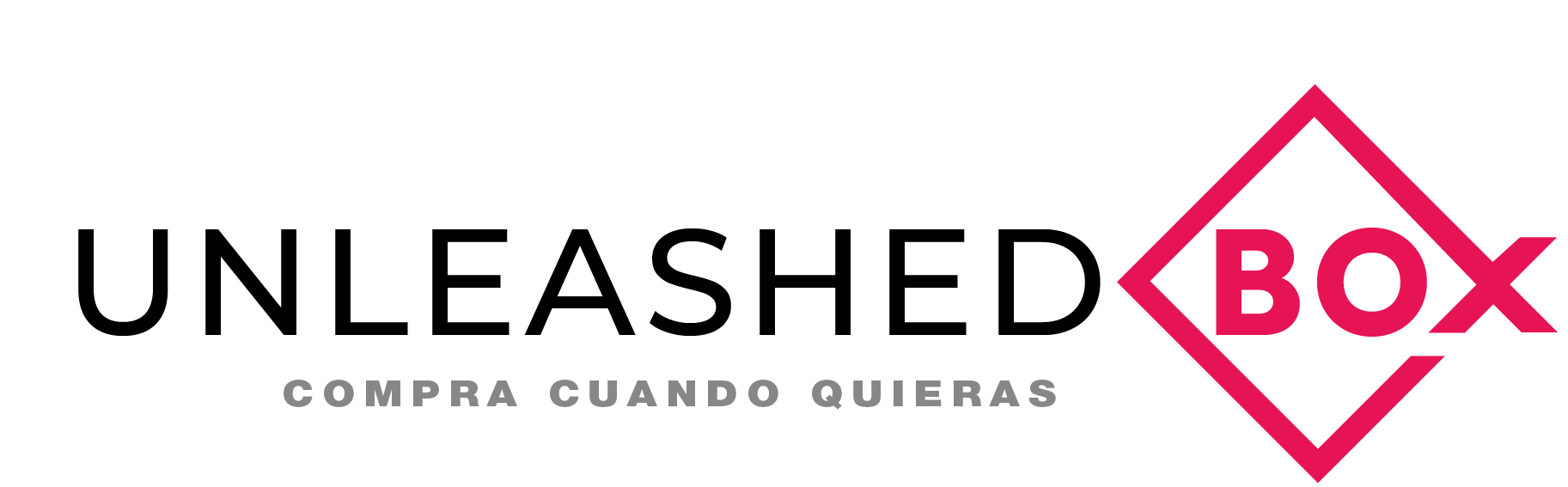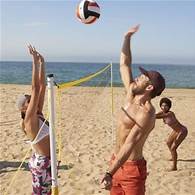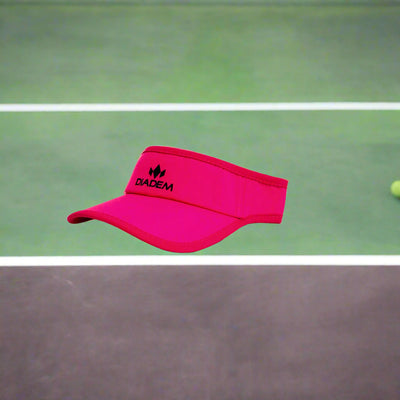Product Specs
Replacement Remote Control for your Slinger Launcher. Let's face it, we are all going to lose one of these at some time or another!

* The oscillator is either sold separately or is included as part of a Slinger product bundle.
TIPS TO AVOID MISPLACING OR DAMAGING YOUR REMOTE CONTROL
The Slinger Bag cannot operate without the remote control for safety reasons. To avoid losing or damaging your remote control, when not in use attach it securely to one of the zipper pulls on the Slinger Bag. It is easy to remove for use and is easily replaced at the end of use.
HOW TO SET UP A REPLACEMENT REMOTE CONTROL.
In the event the remote control needs to be replaced for any reason please follow these instructions to sync your new remote to your launcher:
- Please ensure that NO BALLS are located inside the bag or the FEEDER PLATE.
- Switch the launcher to “ON”.
- Using a small pin, push the reset button once (reset button #4 on the control panel).
- Wait 3-5 sec.
- Push reset button one more time to complete the syncing.
- Press the top button on the remote to hear a BEEP which indicates a successful connection.
| Shipping | This item ships to |
| Delivery | Estimated between and . Will usually ship within 1 business day. |
Description
Product Specs
Replacement Remote Control for your Slinger Launcher. Let's face it, we are all going to lose one of these at some time or another!

* The oscillator is either sold separately or is included as part of a Slinger product bundle.
TIPS TO AVOID MISPLACING OR DAMAGING YOUR REMOTE CONTROL
The Slinger Bag cannot operate without the remote control for safety reasons. To avoid losing or damaging your remote control, when not in use attach it securely to one of the zipper pulls on the Slinger Bag. It is easy to remove for use and is easily replaced at the end of use.
HOW TO SET UP A REPLACEMENT REMOTE CONTROL.
In the event the remote control needs to be replaced for any reason please follow these instructions to sync your new remote to your launcher:
- Please ensure that NO BALLS are located inside the bag or the FEEDER PLATE.
- Switch the launcher to “ON”.
- Using a small pin, push the reset button once (reset button #4 on the control panel).
- Wait 3-5 sec.
- Push reset button one more time to complete the syncing.
- Press the top button on the remote to hear a BEEP which indicates a successful connection.
Shipping
| Shipping | This item ships to |
| Delivery | Estimated between and . Will usually ship within 1 business day. |
Reviews
 "COURT BURST" Series Shoes (Tennis All Hard Courts) (Additional-10%PreSaleOnly)
"COURT BURST" Series Shoes (Tennis All Hard Courts) (Additional-10%PreSaleOnly)
Colors: White, White/Teal, White/Black, Navy Blue, Black/Neon, Black/Gum, White/Purple/Size
 "COURT FLO" DIADEM Footwear Shoes (Additional-10%PreSaleOnly)
"COURT FLO" DIADEM Footwear Shoes (Additional-10%PreSaleOnly)
Colors: White/Sky, White/Navy, Black/Teal/Size